 |
|||||||||||||||||


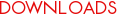




|
|||||||||||||||||
 |
|||||||||||||||||
|
PLEASE READ
Jagbuntu is a few years old now, and currently we aren't maintaining it. It still works, but because Jagbuntu is based on a aging version of Kubuntu, there might be risks involved with using it online. We are looking into a more automated method of setting up a Jag dev environment for linux users. Hopefully this will allow all of us to use any -buntu distrobution to make jag games. In the meantime, we suggest doing a few things after you install and login for the first time that will help reduce any possible problems. Update With the Newest Software From RepositoriesFollow this link for help on upgrading to the latest possible versions of software for this version of Jagbuntu. Do Not Do a Distribution UpgradeUpdateing the distrobution version will install an updated kerenl that doesn't have support for AOUT executables enabled by default. Build Custom Kernel on Latest OS Version (Our current setup method)If you know how to build the linux kernel, we suggest using the latest version of -buntu and changeing the "CONFIG_IA32_AOUT" option in the kernel config file to "y". Then build and install the new kernel, and then copying the "Jaguar" folder from Jagbuntu into your home directory, mainting all the symbolic links. (We still haven't discovered a stable method of building the cross compiler). You will need to setup some environment varibles so the current makefiles for the Removers examples and the blank slate example will build, or, change the paths in the makefiles. |
|||||||||||||||||
WHY JAGBUNTU?First we would like to thank the Remover's, Reboot, Michael Hill, Matthias Domin, and anyone else who has worked to make Jag programming more accessible for us beginners. Thank you! And that is the main reason why we put this distribution together and allow others to download it. We were previously working off of Jag Station, by the Removers, and Micheal Hills KDE distribution. But, there were a few things that made those distros hard to use for us.
Jagbuntu is designed to allow you to begin programming and building your Jag programs, right after you install the OS. You can still make changes to the OS if need to, or, if you are using your computer for things other than programming.
|
WHAT IS INCLUDED?
|
||||||||||||||||
------- IMPORTANT -------There is one requirement for building Jaguar programs in Jagbuntu. During the installation, you may notice that the Username fields are already filled in. DO NOT CHANGE THE USER NAME, if you wish to compile your Jaguar programs. The Username must be "guest", all lowercase lettering. The reason for this is because we are still learning how to build the GGC/M68K cross compiler ourselves. In the mean time, we are using the same version compiled on the Removers Jag Station Virtual Box image (Thank you Removers!). Until we learn how to build the cross compiler ourselves, it is required to use "guest" as the username. Alternatively, if you still want to use a custom Username, you may do so. But, you will need to create another user named "guest" after installation, and login into that account in order to build your Jaguar programs. |
DOWNLOAD
VIEW |
|||
